Add a Tab
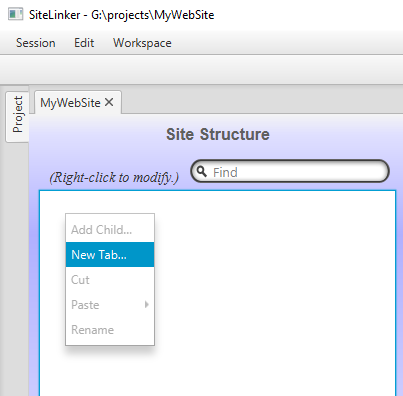
When you first create a project, the Site Structure section will be empty. At this point, you can only add a new tab. Do this by right-clicking anywhere in that empty space. You can then select the tab name to add; in this case, we will use "Home".

This will create the "Home" tab.
