Build the Project

You may have noticed the orange triangle with the exclamation point that appeared on the Build tab in the previous steps. This tells you that something changed that requires the project to be rebuilt. There are a number of changes that require a rebuild, such as topic name changes, file associations, new tabs and pages, etc.
Select the Build tab.
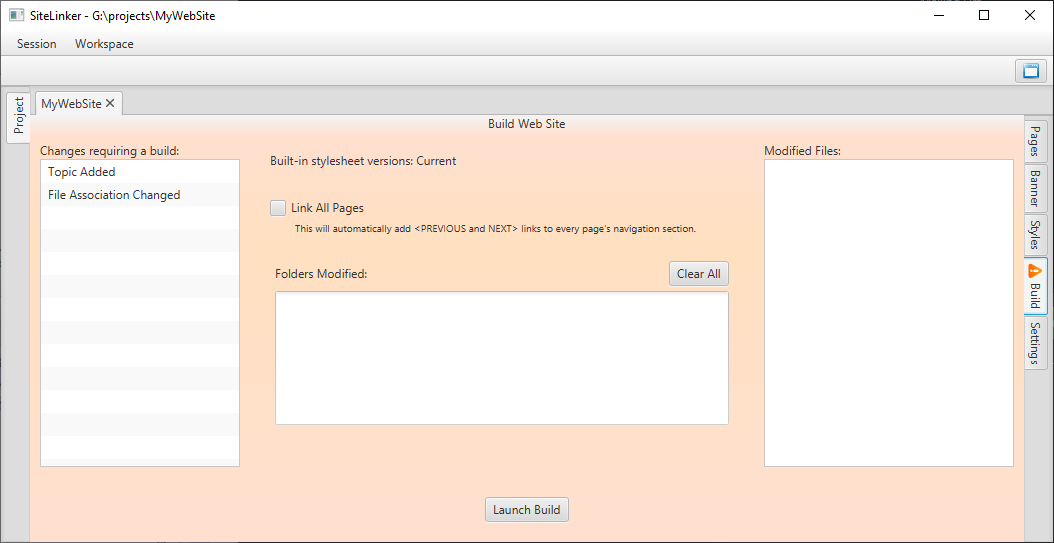
When you click the Launch Build button, a list of folders and files that have been modified by the build process will be displayed. The Changes requiring a build: and the build alert icon will disappear when the process completes.
The modified folder and file list can be useful in large projects, when you don't want to upload every page when only a few files have been modified.
