Create a Page
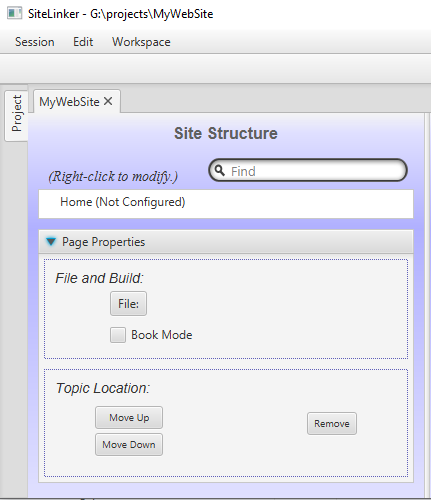
Once the Home Tab has been created, we will need to add the first HTML file that will be displayed.
Expand the Page Properties section and click the File: button. You should see a file navigation dialog, and when you select the New File... button, it will ask you for a name for the file:
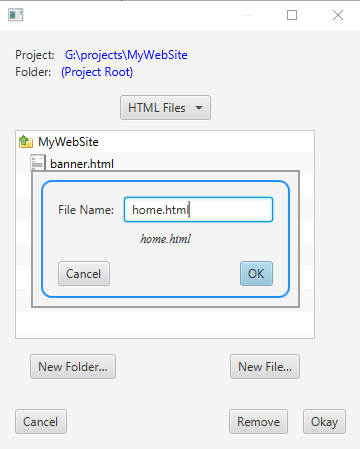
The file name can be anything that makes sense to you, we'll call this one "home.html". Clicking OK will create the file and prepopulate it with basic HTML code, including the Topic Name:
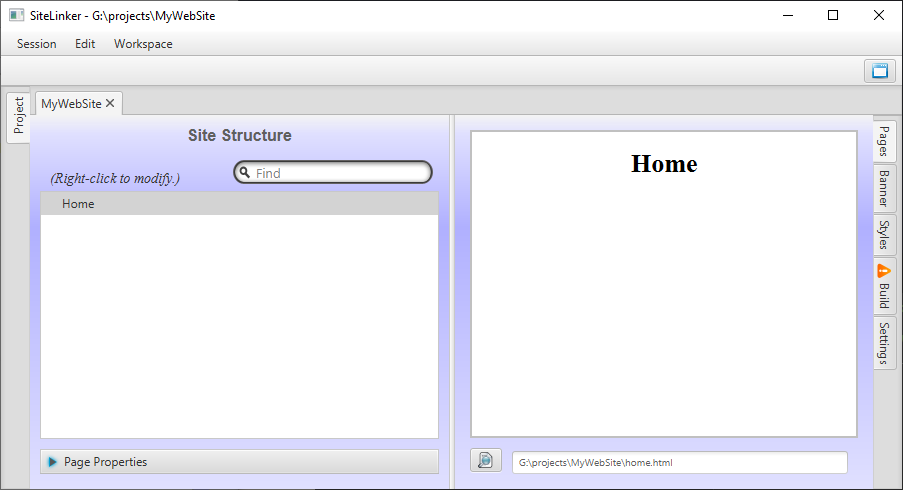
You can edit the title if you prefer something different or more verbose.
At this point, you have a basic web page set up; all you need to do to complete the process is to trigger a build.
