Open Graph Settings
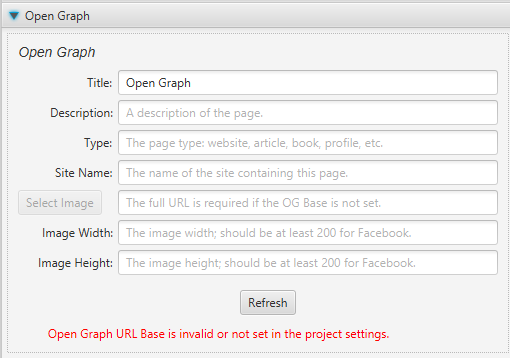
These fields configure your web page's Open Graph settings, to better display information about it on various social media sites when you post a link to it. The values here are:
- Title - The title of your page.
- Description - A brief description of the contents.
- Type - Normally website, article, or other classification. It's usually fine to just use website.
- Site Name: The name of your website.
- Select Image - Allows you to browse for an image to be displayed on your social media post. If the Open Graph URL Base is not set, you must provide an absolute URL to the image you wish to use; otherwise, it is calculated for you.
- Image Width and Height - The size of the image you've configured.
The Refresh Button
Normally, some of these fields are populated when the page is first created. However, if some values were not available at the time, the Refresh button can be used to attempt to read in the following fields, if blank:
- Title (from the General page settings)
- Description (from the General page settings)
- Type (from the Open Graph project settings; defaults to "website" if not configured)
- Site Name (from the Open Graph project settings.
See Also: Project Open Graph Settings
