Insert an Image
 This button makes it easy to insert an image. Move your cursor to the desired insertion point in your document, then click this button. A dialog will appear that lets you browse to the appropriate image on your file system.
This button makes it easy to insert an image. Move your cursor to the desired insertion point in your document, then click this button. A dialog will appear that lets you browse to the appropriate image on your file system.
It is best to use an image that resides in a sub-directory somewhere below your project's main folder, to ensure it is included when copying the project to your web site. SiteLinker will attempt to warn you if the image is outside of your project's directories by displaying the Location in red:
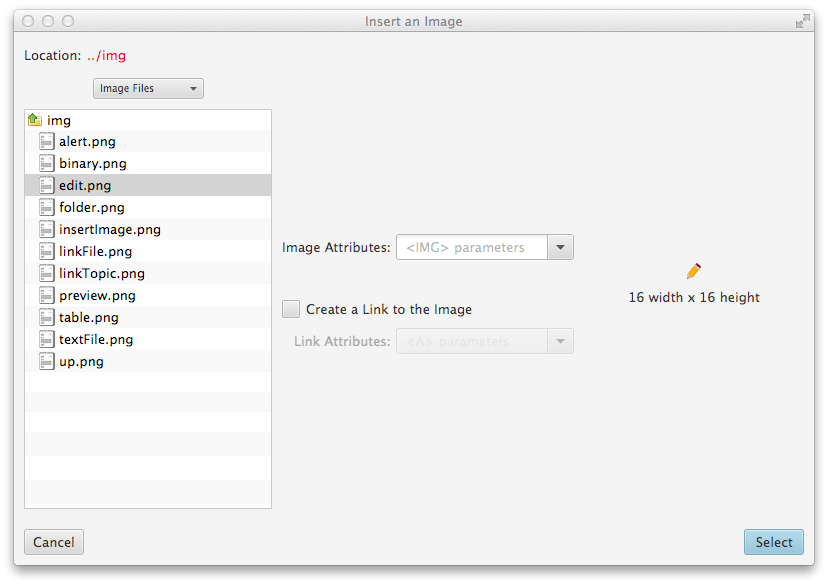
The two dots and slash (../) are the operating system's way of telling you that this img directory is one level above your project's folder in the directory structure.
