Special Context Menu Functions
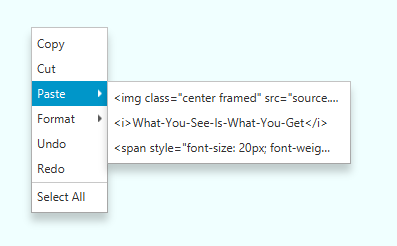
There are a some enhancements to the right-click context menu that is displayed when you are editing HTML files.
Paste
When you copy or cut text from within the editor, it is saved for use in the paste menu. The last few excerpts are display in the order of most recently copied. When you select one, it is pasted into the current cursor position. You can paste the same snippet multiple times.
Format
This function is used to apply HTML formatting to text you highlight in the document. It will, similar to Paste, present you the most recent values. But whereas Paste will replace the selected text, Format will surround that text with the HTML tag (and any attributes) that you specify.
To add a new format to the menu, select the Add... option at the bottom. You will then see this dialog:
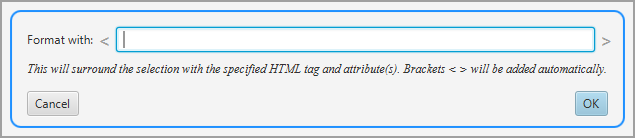
Enter the HTML tag and any attributes (as you normally would inside the tag) and click the OK button.
