HTML Source Editors
The Source Editor lets you directly edit the HTML code in the file. There are a couple variations of this:
- Entire Page Source Editor:
This is a simple text editor that lets you edit the entire HTML file, so you have access to everything and can make whatever changes that may be needed. You can think of this as pretty much the same thing as opening your file with Windows' Notepad text editor, except you will be warned if your changes do not make a valid HTML file.
- Section Editor:
Extracts just one section from the file, usually either the main section of a Topic or the body of your banner file. This lets you concentrate on just the content, without all the clutter of the code for tabs, breadcrumb navigation, sub-topics, etc. that is generated by SiteLinker during the build process.
There are a few buttons to make it easier to add images or links to your HTML.
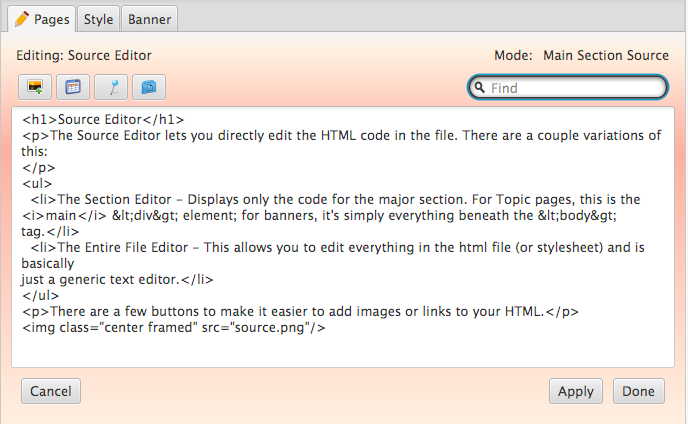
These are further explained in the topics to the left.
