Projects
When you start up the Map Generator, you will see a screen similar to this:
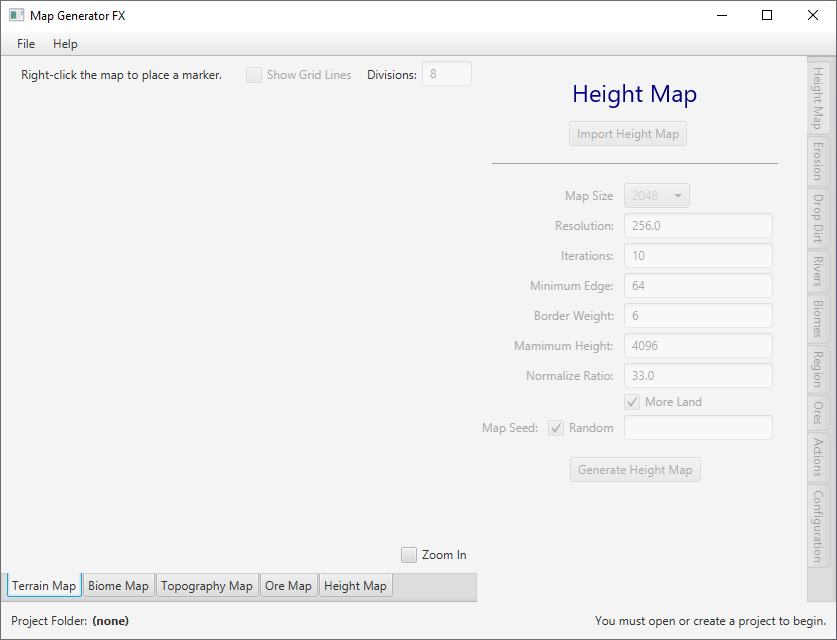
You must create or open a project before you can proceed. Select Open/Create Project from the File menu.
The dialog will start in a Maps folder beneath your home directory. A project is selected by choosing a folder named for your project. When creating a new project, you will need to create its folder first, then select it. You cannot select the Maps folder; you must create a sub-folder, or use a different location on your hard drive.
Caution: If you installed the program with the Java Launcher utility, do not navigate to the installation folder below the LauncherApps directory and try to save your projects there; they will be overwritten whenever an update occurs.