Region
When you select the Region mode in the Biomes tab, this tab will select automatically and a yellow dashed border will appear. Here, you can modify the borders to enclose a specific area.
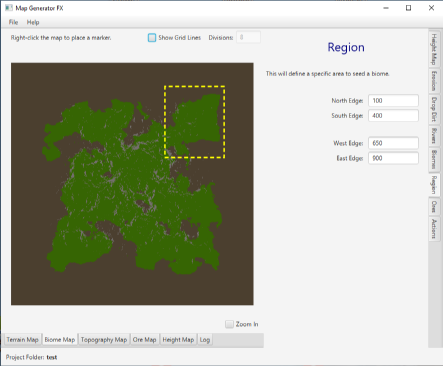
The North and South edge values are relative to the top (north) of the map, and are measured in tiles.
The West and East edges are also measured in tiles, relative to the left (west) side of the map.
The border is updated whenever you leave a field you just changed, or when you press the ENTER key. When a region is set, the border is displayed on the Terrain, Biome, and Topography maps, and any biome you create will be restricted to that area, although some growth may cross the border if it's large enough.
This is a great feature to place biomes in specific region without having to paint each one manually.