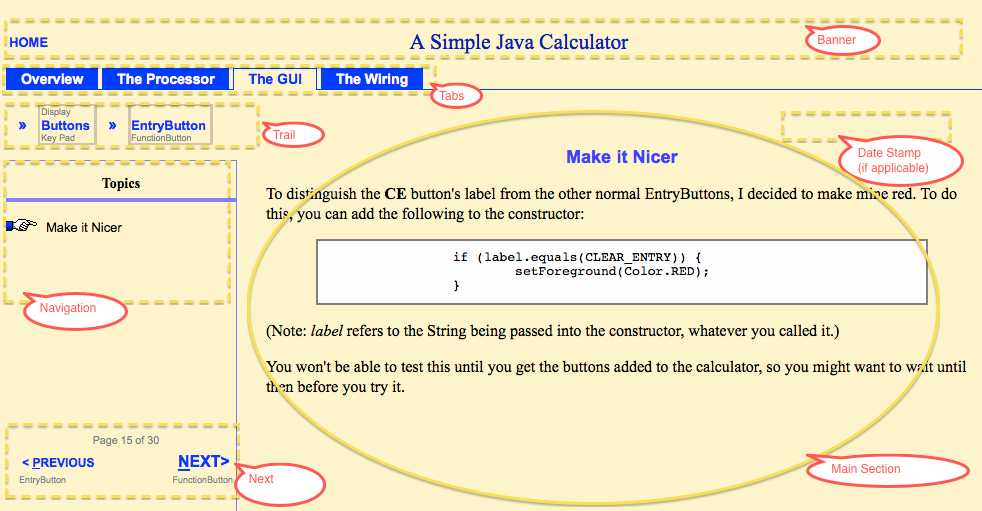Next/Previous Pages
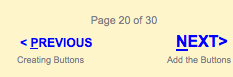
At the bottom of the Topics section, depending on the page configuration, there may be a section that shows the previous and next pages. This is used when a set of web pages are set up to be viewed in sequence.
You will see a page counter, and below each link the name of the topic to which the user will be taken when clicking on that link. This section appears for pages in Book Mode or when Link All Pages is selected when building the site.
The NEXT> link is somewhat larger, just to make it easier for the user to continue in the sequence. Note the underlining of the P and N characters; most browsers support shortcuts to activate these links from the keyboard.