Mix Tab
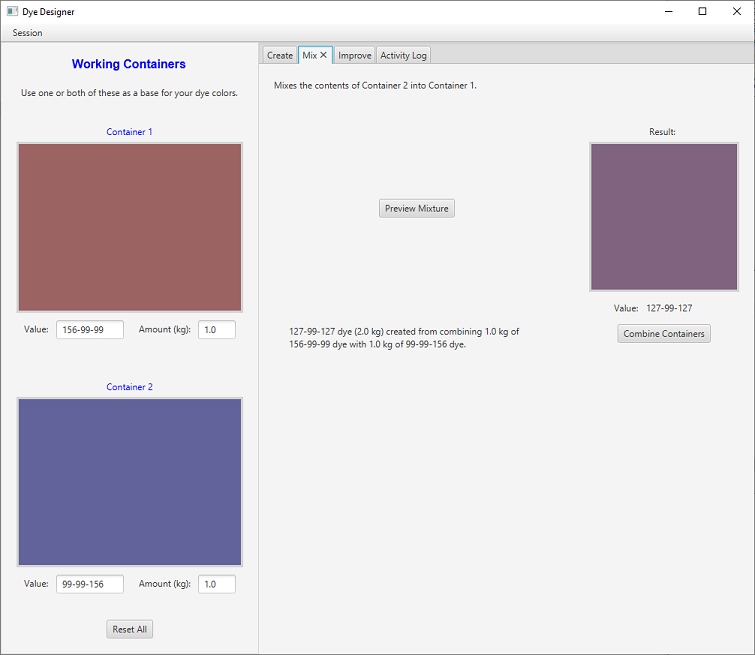
The Mix Tab combines the contents of the two working containers to show you the resulting color. This can be very useful what you need to combine existing reserves of dye to create a new color. You can vary the proportions of the two containers by changing the Amount of one or both containers to see the result.
For the above screenshot, a red shade and blue shade were combined to produce the result.
When mixing dyes, the RGB values will more or less average out, depending on the proportions. This means that if you mix a pure blue (0-0-255) with a pure white (255-255-255), you will wind up with something close to a less intense, more grayish blue (127-127-255). (Medium gray is 127-127-127.)