Working Containers
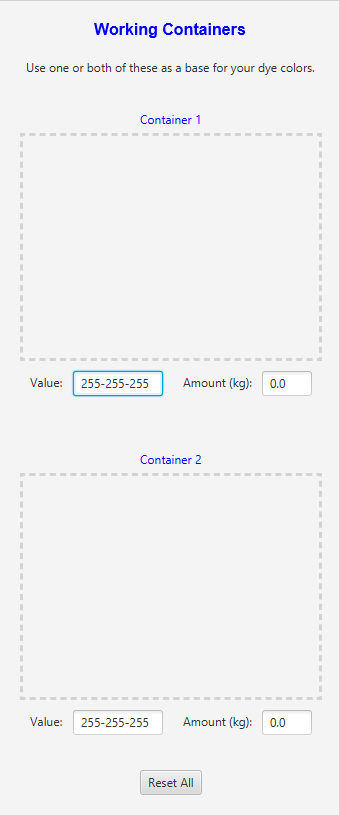
The working containers are used to hold your created and modified dyes. There are two available, so that you can test the result of mixing different dyes.
The Value and Amount fields are editable, so that you can enter arbitrary dye values and amounts that you may have on hand in the game, to decide how to best use them. Or, they can be populated from the Create, Mix, or Improve tabs as you create colors you like.
To specify a Value field, enter three numbers from 0 to 255, separated by either a space or a hyphen. This defines the RGB (Red, Green, Blue) components of the color, from which all colors are defined. If the Amount is zero, the color will not be displayed; you must specify some amount.
The Reset All button restores all containers and previews on the various tabs to their original generic values. It also resets the Activity Log.