How to Get Paid
This is the trickiest part of the whole process; please pay close attention to these instructions if you are not familiar with sending items C.O.D.
Important: Be sure you have opened a bank account in Bridgeport so that you can access your payments. You can do this at the settlement token in front of the Cedar Bay Lodge.
Once you have filled the order, you will need to mail the work order itself as Cash On Delivery (COD) to the originator with a COD value equal to the agreed-upon price, listed in the name of the work order and again in the work order itself.
There are two steps when sending the work order COD:
-
Enter the recipient's name (the person who signed the work order) and check the COD box:
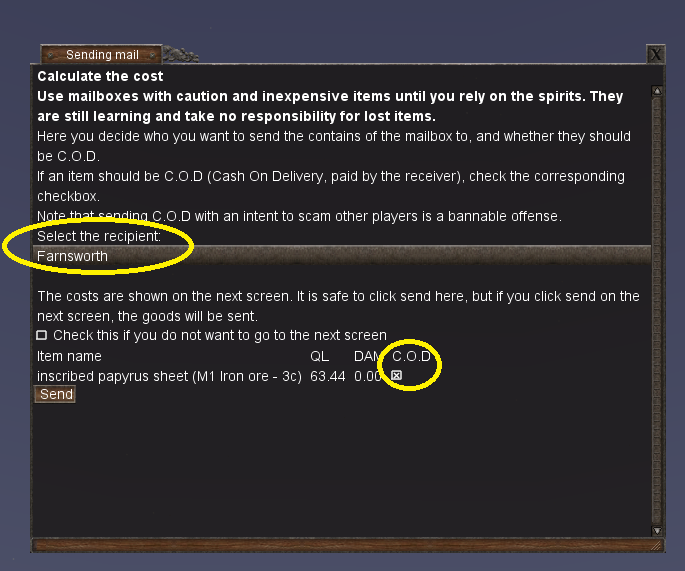
Click the Send button to go to the next screen.
-
Enter the COD amount. There are 4 fields corresponding to gold, silver, copper, and iron coins. This should match exactly the amount on the work order. In this example, it's 3 copper. You may need to drag the lower right-hand corner of the window with your mouse to get the "Your price" fields to display properly.
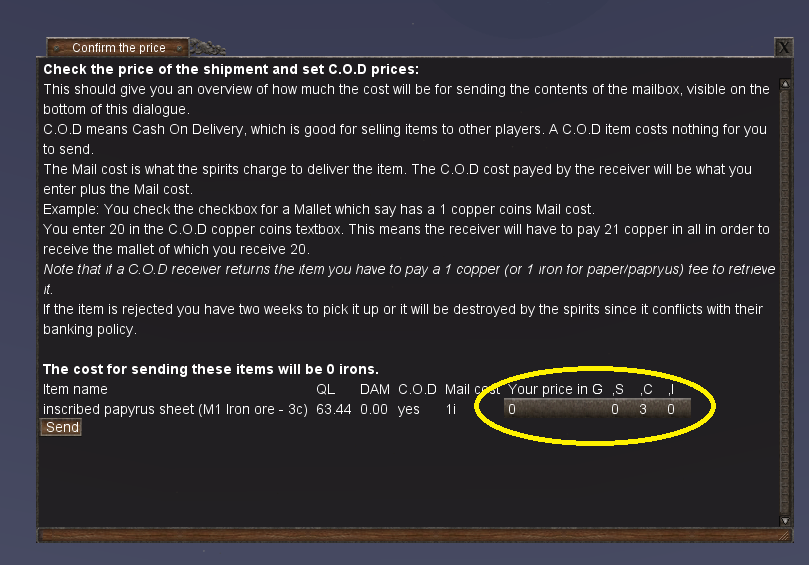
If the amount specified is incorrect, the work order will be returned to you.
Once the originator receives that email, they will normally examine and process the goods before releasing payment. The payment will then be deposited directly into your bank account. No notification of payment will be given, but if you check your bank balance you will see the updated amount.
If a different arrangement is desired, it will be noted in the work order.
