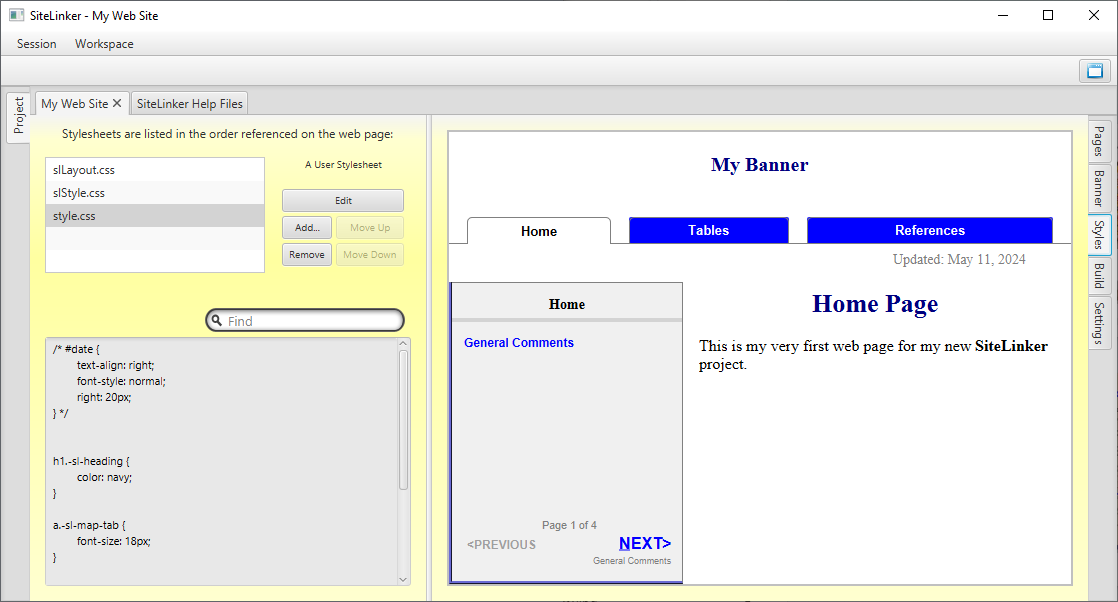Styles
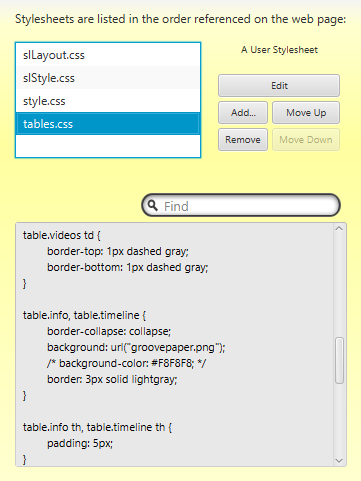
Stylesheets are used to give your web site a consistent look. The Style tab lists all stylesheets in use, and clicking on each one will display its contents. Every stylesheet configured will be available to all of the web pages in your project.
Adding Stylesheets
You may add as many stylesheets as you wish, organized in whatever fashion makes sense for your web site. For example, you may have a stylesheet named styles.css with general formatting styles. If your site uses a lot of different tables, you may want to add a tables.css stylesheet that defines the parameters for each type of table.
By default, stylesheets are kept in the base of your project directory. However, there may be times when you would want to use a stylesheet that is stored elsewhere. This would typically be the case when you have defined a sub-project inside a larger, parent project.
Editing Stylesheets
It is not recommended that you edit the two built-in stylesheets; program updates may cause these to be overwritten by a more current version. Instead, you should override any styles you wish to modify in your own stylesheet.
The Preview Window
While working on the Styles tab, the preview window will show you the entire web page layout corresponding to the topic you have selected: