Builds
As you create and maintain your web site, you will periodically need to rebuild the page links to take advantage of your changes. Some changes (such as simply editing a file) do not require a rebuild; others, such as adding or moving a topic, do.
The ![]() icon on the Build tab will appear when a build is needed.
icon on the Build tab will appear when a build is needed.
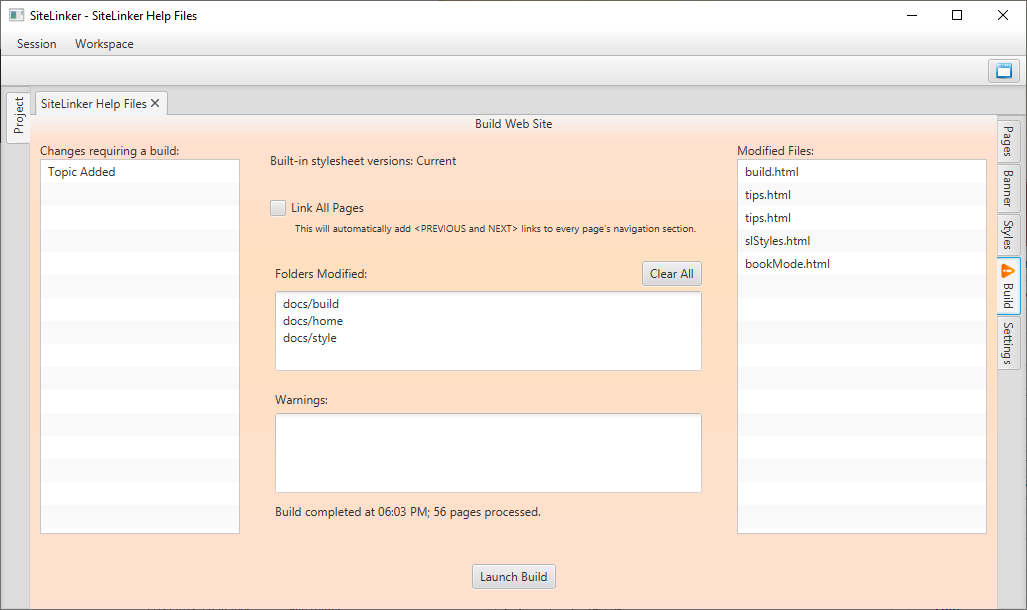
Also, the changes you made that require the build are listed on that same tab.
Also listed are the folders whose files have been modified. This is helpful if you just wish to upload changed folders to your hosting platform. Note that the SLProject.cfg file is not listed in the changed files nor does it mark the project root folder to be updated after you modify the project structure. This is because it does not need to be deployed to your web hosting system. However, I find it useful to upload it anyway now & then, just as a backup.
If a page is not affected by your changes, it will not be re-written to your disk. This means that if you are able to upload files to your web site based on the last modified date, only the modified files will be uploaded.
