Installing the Mods
To install the mod loader and mods, download and open the WurmClientMods.zip file. If your PC will let you simply open the file in Windows Explorer, that is usually easiest; that way, you don't have to mess with saving the file onto your disk, etc.
Find your WurmLauncher directory and open that. It's normally found at Program Files (x86)/Steam/steamapps/common/Wurm Unlimited/WurmLauncher (shown below):
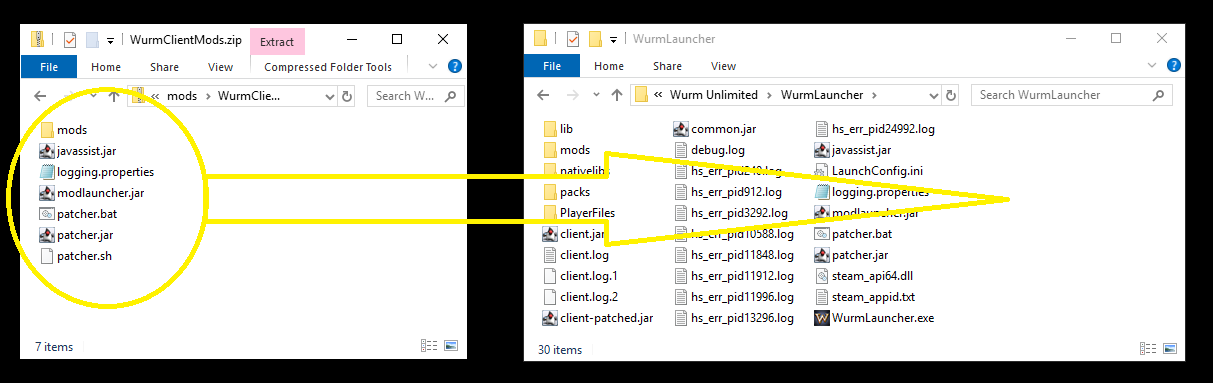
From the open zip file, drag all the files to the Wurmlauncher folder, being careful not to send them to one of the sub-folders inside it. Overwrite any existing files and/or folders.
The various installed mods are inside the mods folder.
Adding Updates
If you have already installed the mods previously, you may need to run the patcher.bat program again, especially if the modlauncher.jar version has been updated; otherwise, you may experience a client crash. If you're only adding a new mod from the bundle, this should not be necessary.
